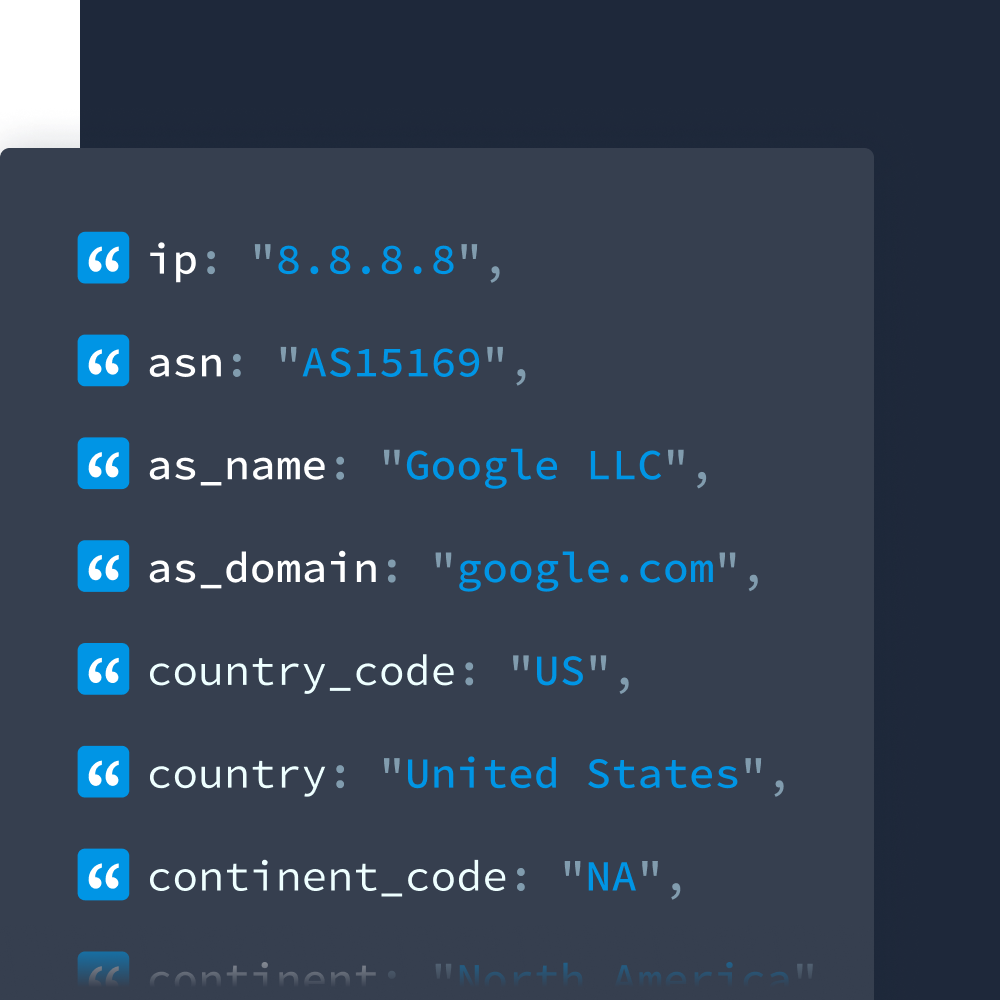You have mere seconds to convince a visitor that your website is relevant to them. If your homepage is generic and impersonal, most people will bounce before you ever learn what they were seeking, let alone convince them to convert.
71% of consumers expect companies to deliver personalized interactions, and 76% get frustrated when they don’t, according to a McKinsey study.
Traditional personalization techniques, like forms or purchase history, only work once a user has interacted with your site. Meanwhile, cookies are gradually becoming extinct. Marketing and sales teams need fresh tactics to connect with potential customers fast.
That’s why instant personalization matters. You need to meet users where they are, literally — starting with what you already know: their IP address.
An IP address gives you instant insight into where a visitor is located and, in some cases, what company or organization they work for. Combined with other marketing data like traffic source and search terms, this information lets you personalize at first contact, before someone ever signs up, logs in, or adds something to their cart.
This post walks through how IP-based personalization works, why it matters, and how you can use it on your site today.
Start With What You Know: Location and Firmographics
Unlike context signals such as referral URLs or UTM parameters (which require browser-level tracking), IP data is always available as soon as someone visits your site. Here’s what you can do with it:
1. Personalize by Location
Location tells you a lot about your users’ needs, preferences, and expectations, from the weather and time zone to culture, currency, and local language. With IP geolocation, you can tailor experiences across:
- Products shown: Adjust products for relevance
- Currency displayed: Automatically switch to CAD, GBP, or EUR instead of defaulting to USD
- Holidays and events: Show relevant sales based on country
- Store info: Highlight the nearest brick-and-mortar locations to users based on region
IPinfo provides IP geolocation that’s updated every 24 hours to ensure that these locations are always accurate.
2. Personalize by Firmographics
For B2B sites, IP address data can often be enriched with company-level information, like company name, industry, and size. With this, you can:
- Show enterprise-specific messaging to visitors from large companies
- Recommend small business solutions to users from startups or agencies
- Create landing pages that address the specific needs of a visitor’s industry, like fintech or healthcare
Tools like IPinfo’s IP to Company API let you instantly associate an IP address with a business name and domain, which you can then use to power firmographic segmentation in real time.
Go Further: Combine IP Data with Other Signals
While IP data gives you a fast way to personalize based on geography and company, you can unlock even more relevance by combining it with other types of visitor data, especially traffic source information like:
- Referral URLs
- UTM campaign tags
- On-site behavior (e.g. pages viewed, time on page)
These additional signals let you fine-tune your landing pages even further. For example, by matching the offer or message to the ad someone clicked or the keyword they searched. Just remember: these require browser-level tracking, which IP data alone doesn’t provide.
Start Personalizing Your Site Today
Make every visitor feel seen and boost your conversions effortlessly.
Examples of Effective Location-Based Personalization
Some of the most effective brands use subtle geographic cues to build trust and relevance right away. Here are a few techniques to consider:
1. Local Social Proof
People are more likely to trust products or services when they see others like them using them. Displaying testimonials, logos, or case studies from companies or individuals in the visitor’s region reinforces credibility. For instance, if a user visits from Berlin, highlight recognizable German brands, such as Siemens or Zalando, alongside tailored customer success stories. This not only validates your offering but also signals familiarity and regional relevance.
2. Region-Specific Promotions and Events
Boost click-through and conversion by showing locally relevant offers. These might include discounts tied to national holidays (like Bastille Day in France or Diwali in India), limited-time promotions for nearby store openings, or regional shipping incentives. Tailoring messages to the visitor’s location can create urgency and demonstrate awareness of their unique context.
3. Geo-Aligned Visuals
Images that reflect local scenery, weather conditions, or cultural nuances can make a digital experience feel significantly more personalized. A visitor from Vancouver in December might respond better to snow-covered visuals than sunny beach scenes.
4. Dynamic Location-Based CTAs
Even call-to-action buttons can be personalized to match user context. Phrases like “Find a store near Munich” or “Book your demo in São Paulo” feel more immediate and actionable than generic alternatives. These small details can dramatically influence click behavior.
5. Local Language or Dialect Adjustments
While full translation may not always be necessary, tweaking phrasing or spelling (e.g., “favourite” vs. “favorite”) based on IP-based location data can improve readability and signal cultural alignment. This is particularly effective in global markets where English is spoken differently across regions. Headlines and messaging can be slightly adjusted to reflect local language conventions or idioms. For example, using “petrol” instead of “gas” for UK audiences.
How to Get Started with IP-Based Personalization
If you're using an IP data provider like IPinfo, it’s easy to pull in real-time data on:
- Country, region, and city
- Company name and domain
- ASN, carrier, and mobile vs. broadband data
- Anonymous vs identifiable traffic
IPinfo Lite gives you instant, unlimited country and ASN info with no rate limits. Here’s a simple JavaScript example using the free Lite endpoint:
Replace YOUR_TOKEN with your free API key from IPinfo Lite — get yours here.
Use country IP data to:
- Set default currency or language
- Redirect international visitors
- Show region-based trust signals
You can use similar logic to set pricing, language, maps, or social proof elements based on the user’s IP-based data.
Detect Anonymized Visitors and Adjust Personalization
Not all users are where they appear to be. VPNs, proxies, Tor, and anonymizing services can obscure real user locations, creating personalization misfires.
That’s where IPinfo Core helps. In addition to city-level geolocation and ASN data, it includes a powerful is_anonymous flag that tells you when an IP is likely masking its real location.
Use this to fine-tune how and when you personalize. For example:
- Show softer, global messaging to anonymized users instead of region-specific content
- Fallback to USD or a global currency when you're unsure of the user’s real location
- Skip location-based trust signals (like local testimonials or map pins) when the IP is anonymized
- Route anonymized users through a login gate or verification flow for security-sensitive features
Here’s a basic example of how you might apply this logic in JavaScript using IPinfo Core:
This way, you're not just personalizing based on where someone appears to be; you're personalizing with confidence.
Personalization Builds Trust Before You Ask for Anything
The best personalization happens before the user has to do anything. Don’t wait until they fill out a form or accept cookies. Use the location and firmographic data you already have to make your homepage feel relevant from the first click.
The result? A better first impression, less bounce, more engagement — and higher conversion.
Bring Location-Based Personalization to Life
Get instant, accurate location data to tailor your website experience — for free.
About the author

Meghan is the content strategist at IPinfo, where she develops and writes content for users to better understand the value of IP data and IPinfo products.