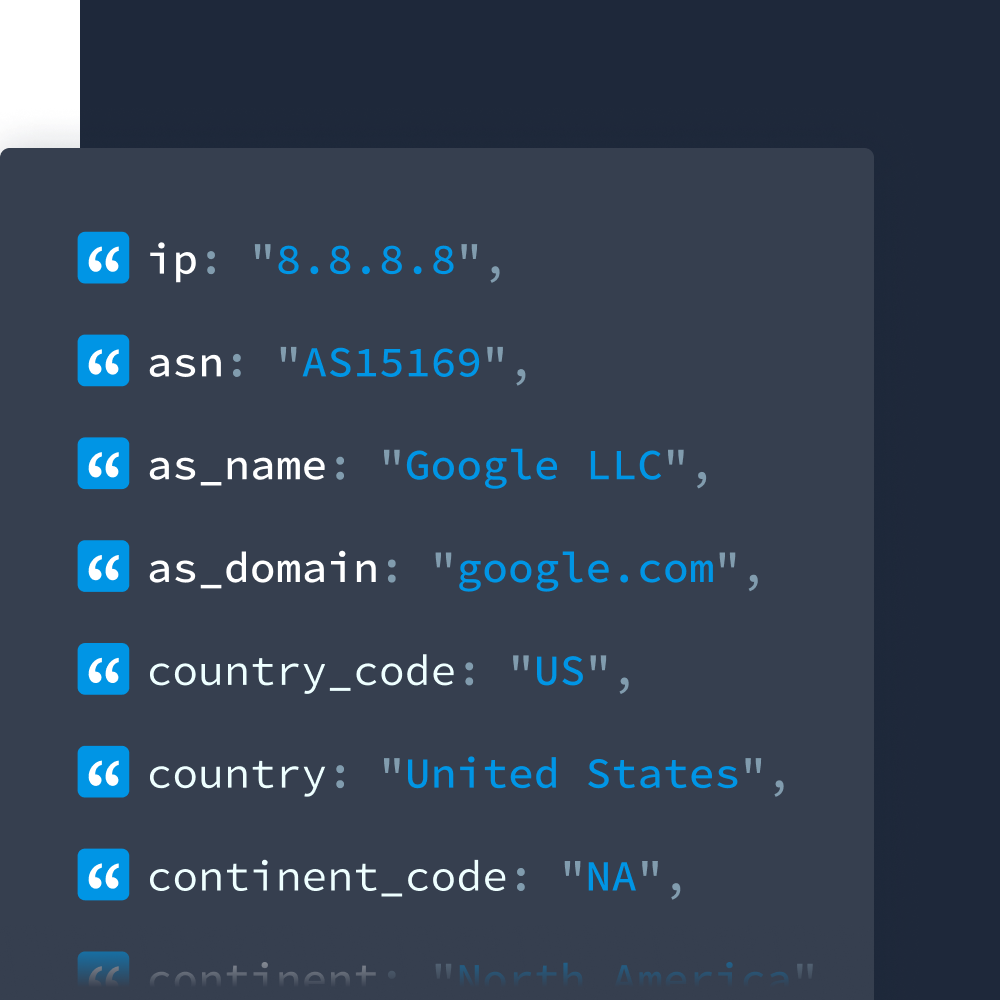IP geolocation APIs like IPinfo’s can be used for a variety of use cases, enabling the translation of IP addresses into valuable location data. They fuel sophisticated personalization strategies, allowing for dynamic content delivery and localized user experiences. Beyond user-facing applications, these APIs strengthen security measures by identifying suspicious activity originating from unexpected regions and for enriching web traffic with geographical context.
This blog post will explore the advantages of incorporating an IP geolocation API into your business, provide practical guidance on implementation best practices, and highlight real-world applications that highlight their value across many different industries.
Understanding IP Geolocation APIs
An IP geolocation API is a service that determines the physical location and network attributes of a device based on its IP address. When a user connects to the internet, an IP geolocation API can be used to determine geographic information without requiring GPS or explicit user input. These APIs typically return data such as country, city, region, latitude and longitude, time zone, connection type, and the ISP or ASN organization that owns the IP address. Get details on the best IP geolocation API.
Some IP geolocation providers determine geolocation based on WHOIS data, routing information, and other third-party sources, which can result in inaccuracies. IPinfo determines geolocation differently, using its proprietary Probe Network to triangulate the most probable physical location of an IP address.
For businesses, the benefits of IP geolocation include:
- Targeted advertising: Deliver personalized advertisements to users based on their detected location, increasing ad relevance and effectiveness.
- Fraud detection and security: Identify and potentially block suspicious traffic and login attempts originating from unexpected or high-risk geographical areas.
- Regulatory compliance: Enforce regional restrictions on content, services, or pricing to adhere to local legal requirements.
- Personalized content: Dynamically display region-specific products, pricing information, language settings, and other content to enhance user experience.
- Marketing optimization: Gain valuable insights into user distribution and tailor marketing campaigns for better engagement and conversion rates in specific locations.
Explore more ways that companies are using IP geolocation data.
Get Access to IPinfo’s IP Geolocation API
Discover location-based data instantly with IPinfo’s IP address geolocation API.
Steps to Using an IP Geolocation API
Implementing an IP geolocation API involves a few straightforward steps. Businesses need to start by selecting a reliable API provider, then sign up to receive an API key. After that, they can make requests to the API, process the returned data, and validate the accuracy of the location information. The following sections break down each step in more detail.
Step 1: Choosing the Right IP Geolocation API
When selecting an IP geolocation API, businesses should consider several important factors:
- Accuracy of location data, especially at the city and region level
- Response speed to ensure minimal latency in user-facing applications
- Pricing models, including free tiers or usage-based paid plans
- Additional features, such as ISP detection, VPN/proxy flagging, carrier info, and company enrichment
IPinfo’s API is a leading choice due to its high reliability, extensive IP coverage, and a wide range of detailed data fields tailored for business needs.
Compare IP geolocation pricing.
Step 2: Signing Up & Getting an API Key
To get started with IPinfo, you will need to sign up for a free account. After registration, you’ll receive a personal API token, which is required to authenticate and make requests to the IPinfo API. IPinfo offers both free and paid plans, allowing users to explore the API’s capabilities before upgrading for higher volume or advanced features.
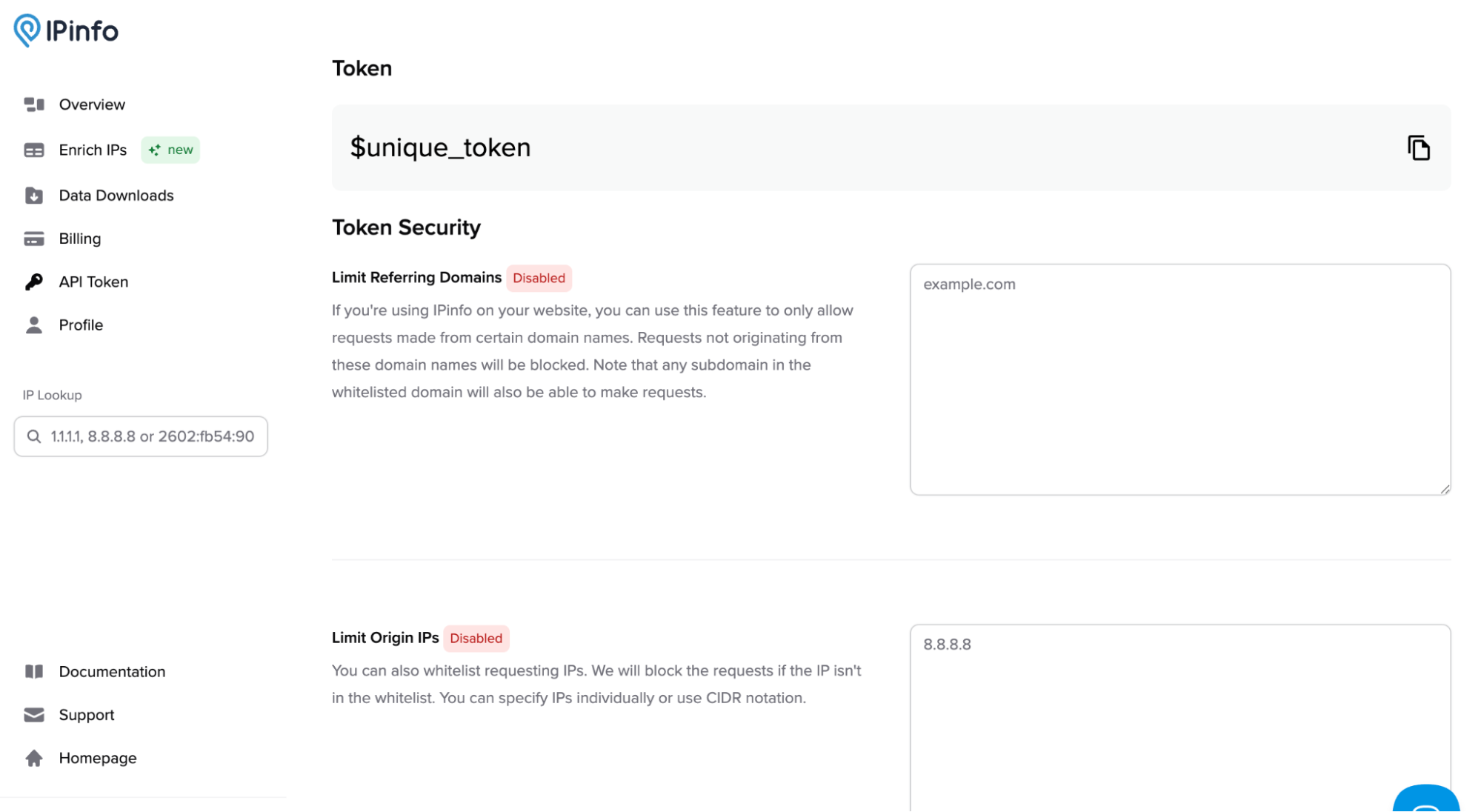
Step 3: Making an API Call to Retrieve Geolocation Data
Once you have your API key, you can start retrieving geolocation data by making a simple HTTP request. Here’s how to do it using JavaScript:
fetch('<https://ipinfo.io/json?token=YOUR_API_TOKEN>')
.then(response => response.json())
.then(data => {
console.log('IP Geolocation Data:', data);
})
.catch(error => {
console.error('Error fetching IP info:', error);
});
This API call returns rich information, including the user’s country, region, city, postal code, ISP, and approximate coordinates (loc).
Step 4: Extracting and Using the Geolocation Data
The IPinfo API returns data in JSON format, with key fields such as:
- city and country – Ideal for localizing content, pricing, and language, or determining if a user is coming from a suspicious location.
- org and hostname – The ISP or organization behind the IP, useful for network analytics.
- loc – A comma-separated latitude and longitude string for mapping or location-based services.
Businesses can use this data to improve user experience with location-aware features, strengthen fraud detection systems, enforce regional restrictions, and tailor marketing campaigns based on geolocation insights.
Step 5: Testing the Accuracy of the API
Accuracy is critical when using IP geolocation data to make business decisions. To validate results, businesses can test the API against IPs from known locations or use real-time tools to compare output with actual user locations. It's important to benchmark performance across different regions and networks to identify inconsistencies.
Best practices include accounting for edge cases such as VPNs, or proxies,. IPinfo’s privacy fields help flag such scenarios. Regular testing and monitoring ensure the API remains reliable and continues to support accurate personalization, security, and compliance efforts.
How Businesses Use IP Geolocation Data
IP-based geolocation offers a non-intrusive way to determine a user’s location without requiring their permission. Unlike browser-based or GPS location, which prompt for consent and rely on device sensors, IP geolocation is ideal for backend services, analytics, and initial location guesses. While it may be less precise than GPS, it strikes a balance between privacy, scalability, and ease of use — especially for businesses aiming to localize content or detect fraud passively.
Personalizing Website Content
Businesses leverage IP geolocation to automatically detect a user's location and tailor their online experience. For example, an e-commerce store might display prices in euros for visitors from Europe, offer product recommendations popular in their region, or present language options relevant to their detected country. This localization enhances user convenience and can significantly boost conversion rates.
Enhancing Security & Fraud Prevention
Geolocation data is a powerful tool for fighting fraud. By identifying discrepancies between a user's expected location and their login attempts or transaction origins, businesses can flag suspicious activity. This helps block malicious IPs, prevent unauthorized account access, secure financial transactions, and ensure compliant content access.
Optimizing Marketing & Advertising Campaigns
Advertisers use IP geolocation to deliver ads to specific geographic areas, ensuring relevance and maximizing impact. Location data helps markets understand customer distribution, identify key demographics within regions, and tailor their campaign messaging and media buys for increased engagement and conversion rates in targeted locations.
Comparing IPinfo’s API to Other Geolocation Methods
IP-based geolocation determines a user's approximate location based on their IP address, offering data down to the city level. Browser-based geolocation, in contrast, uses device features like GPS, Wi-Fi, and cellular data for more precise positioning, but requires explicit user consent. Similarly, GPS provides highly accurate location data but also necessitates user permission and device capabilities.
A key advantage of IP geolocation is that it operates seamlessly on the server side, making it a valuable tool for backend applications where location context is beneficial without direct user interaction.
In addition to an API, IPinfo data is also available via database download or API integration with leading cloud platforms.
Final Thoughts on Using an IP Geolocation API
Leveraging an IP geolocation API offers significant benefits, enabling businesses to deliver personalized user experiences with localized content, improve security by detecting and preventing fraudulent activities, and optimize marketing efforts through location-based targeting and analytics.
IPinfo's API stands out as a premier choice due to our commitment to accuracy and straightforward integration process. Furthermore, our inclusion of advanced privacy detection features, like identifying VPNs and proxies, adds an extra layer of valuable context.
Explore these advantages first-hand by signing up for a free API key and testing the robust capabilities of IPinfo's geolocation services.
Try Our Industry Leading IP Data API
Locate users, customize experiences, eliminate site risks, and much more.
About the author

Meghan is the content strategist at IPinfo, where she develops and writes content for users to better understand the value of IP data and IPinfo products.