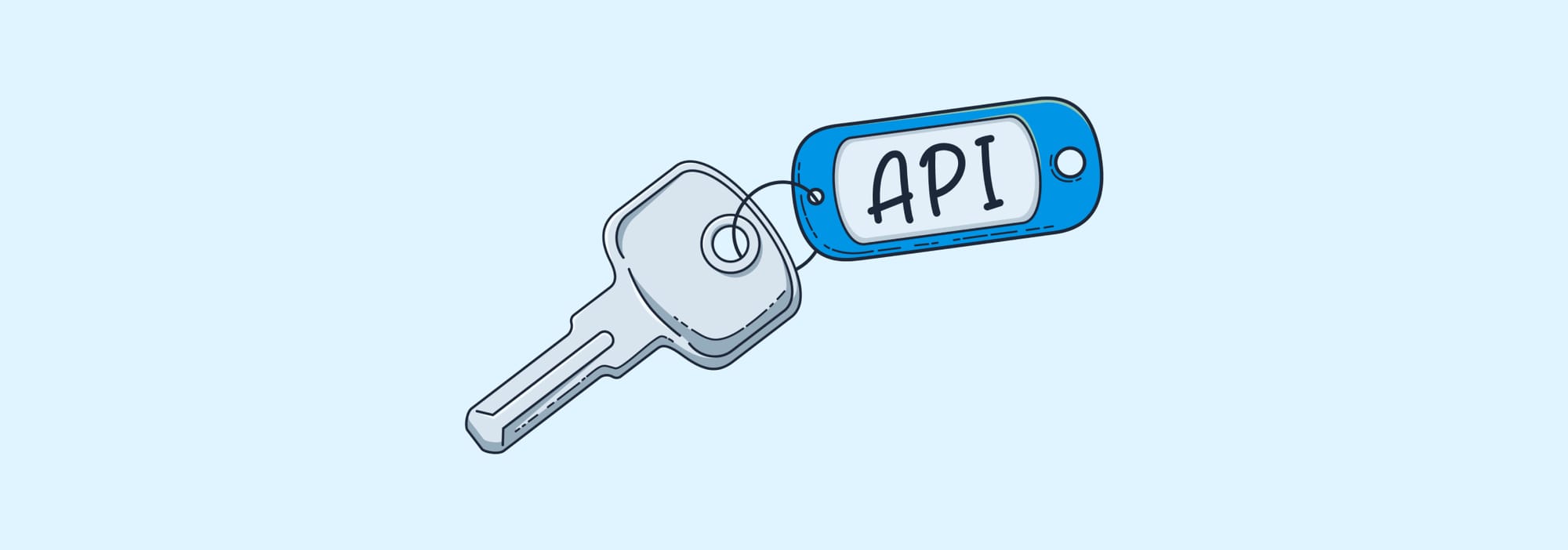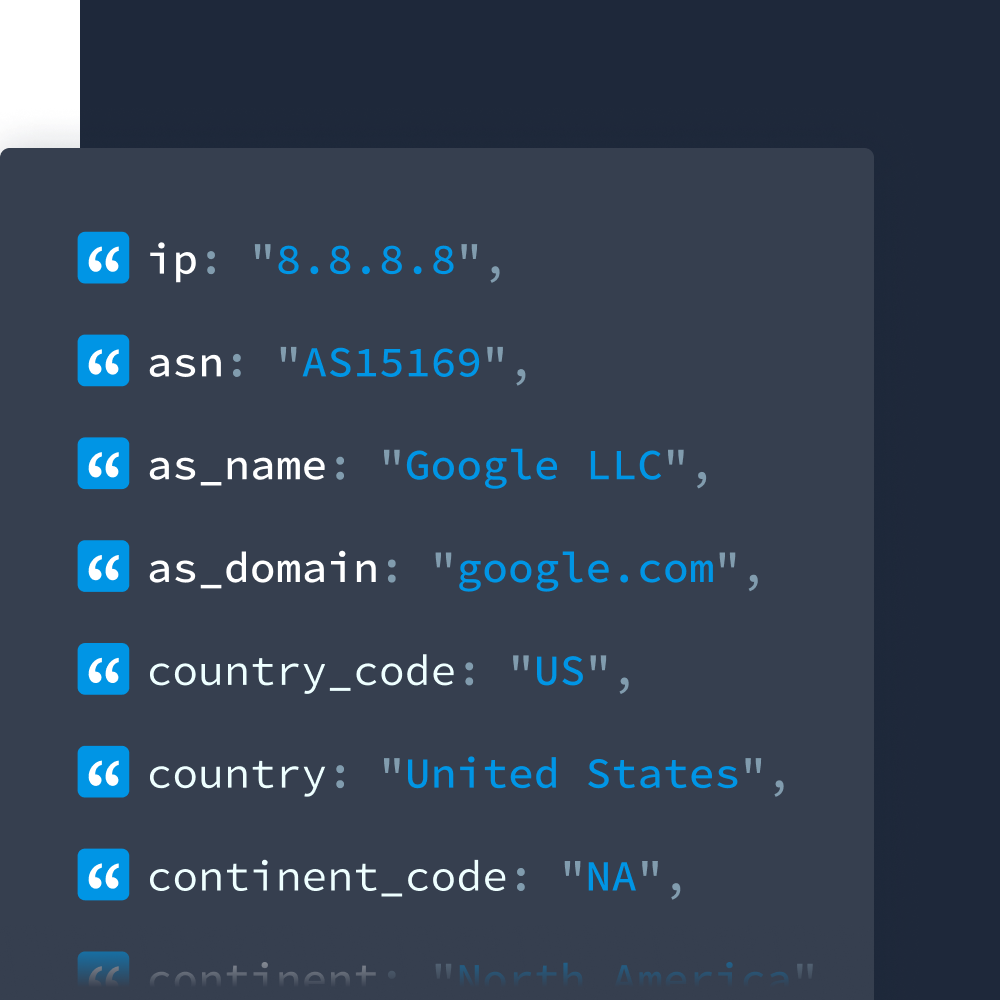API keys are crucial for secure access and authentication when using IP geolocation APIs. These unique identifiers act as digital credentials, verifying your application's identity to API providers like IPinfo. This verification allows for accurate usage tracking and the enforcement of rate limits and access, ensuring reliable service for all users.
Getting your IPinfo API key is a straightforward process: simply sign up or log in to our website, and you'll find it readily available in your account dashboard. Users should handle API keys with the utmost care – treating it like a password – to prevent any unauthorized access. Should you encounter any difficulties during integration, basic troubleshooting steps can often help resolve common issues.
This article will guide you through the steps of getting your key, implementing security best practices, and addressing potential problems.
What Is an IP Geolocation API Key?
An API key is a unique code, made up of a string of alphanumeric characters, that identifies and authenticates an application or user making requests to an API, such as those providing IP geolocation services. Think of it as a digital access token.
When your application sends a request to retrieve location data on an IP address, it includes this API key. The IP geolocation service then verifies the key to ensure the request originates from a legitimate and authorized source.
This authentication process is crucial for security. By requiring API keys, IPinfo and other providers can prevent unauthorized access and usage of valuable data and infrastructure.
Explore the best IP geolocation API here.
API keys often enable providers to track usage patterns, enforce rate limits to maintain service quality, and sometimes even attribute usage to specific business accounts for billing or analytics purposes. Businesses also rely on this secure authentication mechanism to confidently integrate geolocation data into their applications and workflows.
How to Generate an IP Geolocation API Key
We make it easy for you to unlock the benefits of IP geolocation data. Here's how you can quickly access your personal IPinfo API key and start integrating our API services into your applications:
Step 1: Signing Up for Your IPinfo Account
First, you'll need an IPinfo account. Sign up on our website here. Follow the on-screen instructions to complete your account creation. We offer various plans, including IPinfo Lite, an unlimited, no-cost way to get started with our data.
Find out more about IP geolocation data pricing.
Step 2: Navigating to the API Token Page
Once you've successfully signed up and logged into your account, you'll be directed to your IPinfo dashboard. This is your central hub for managing your account and accessing your API key. Navigate to the “API token” section on the left side of the navigation and you’ll see your unique API key.
Step 3: Copying and Storing Your API Key Safely
Upon generation, your API key will be displayed on the screen. This is a unique string of alphanumeric characters. It's crucial that you copy this key accurately and store it in a secure location. Treat your API key like a password – it grants access to our services under your account. If your key is compromised, unauthorized users could potentially access our data through your account.
That's it! You now have your IPinfo API key and are ready to start making requests to our powerful geolocation API. Remember to consult our comprehensive documentation for details on available endpoints and how to integrate our services into your projects.
Get Your Free IP Geolocation API Key
Start retrieving geolocation data instantly with IPinfo’s IP address geolocation API.
Adding Your API Key to a Geolocation Request
To include your API key in an API request to IPinfo, you pass it as a `token` query parameter in the URL. For example, using the query parameter method:
```
curl https://api.ipinfo.io/lite/8.8.8.8?token=YOUR_API_KEY
```Replace `YOUR_API_KEY` with your actual IPinfo API key. This allows our API to authenticate your requests and provide you with the relevant geolocation data securely. Choose the method that best suits your implementation.
Here’s how the result will look:
{
"ip": "8.8.8.8",
"asn": "AS15169",
"as_name": "Google LLC",
"as_domain": "google.com",
"country_code": "US",
"country": "United States",
"continent_code": "NA",
"continent": "North America"
}
Securing Your API Key
API key security is important because your API key acts as the credential granting access to valuable geolocation data and your IPinfo account. If compromised, unauthorized individuals could exploit your API quota, potentially leading to unexpected charges or even misuse of our services for malicious purposes.
To bolster your API key security, we strongly recommend implementing several best practices.
- Restrict to Specific IP Addresses: Limit the API key's usability to requests originating from pre-defined IP addresses or ranges associated with your servers or applications.
- Limit API Access: Grant the API key access only to the specific IPinfo APIs or functionalities that your application genuinely requires. Avoid providing broad, unnecessary permissions.
- Regenerate Keys Periodically: Regularly create new API keys and revoke the older ones. This practice minimizes the risk of prolonged abuse if a key is ever compromised. You can request our support team to issue an API token whenever needed.
Troubleshooting Common API Key Issues
Here are some common API key issues, their causes, and solutions:
Final Thoughts on Managing an IP Geolocation API Key
Securing your IPinfo API key is the first step in gaining access to our highly accurate, reliable IP geolocation data.
Creation involves a simple signup on our website, followed by locating your key in the dashboard. Treat it like a password, restrict IP access, limit API scope, and regenerate periodically for enhanced security. If issues arise, double-check the key, authentication method, rate limits, and IP restrictions.
Get started today! Sign up for your free IPinfo API key and remember to follow our security best practices for a seamless and secure integration.
Try Our Industry Leading IP Data API
Locate users, customize experiences, eliminate site risks, and much more.
About the author

Meghan is the content strategist at IPinfo, where she develops and writes content for users to better understand the value of IP data and IPinfo products.