IP Database Download Developer Resource
Downloading Database
You can download your subscribed IPinfo database in two different ways:
- Database download from your dashboard on the webpage
- Database download from using
curlon your terminal
Option 1: Database download from the account dashboard
You can visit the Data Downloads page to download your IPinfo database.
Or, you can go to:
- your account Dashboard
- select Data Downloads
- and from there if you scroll down you will find your database that you can have subscribed to.
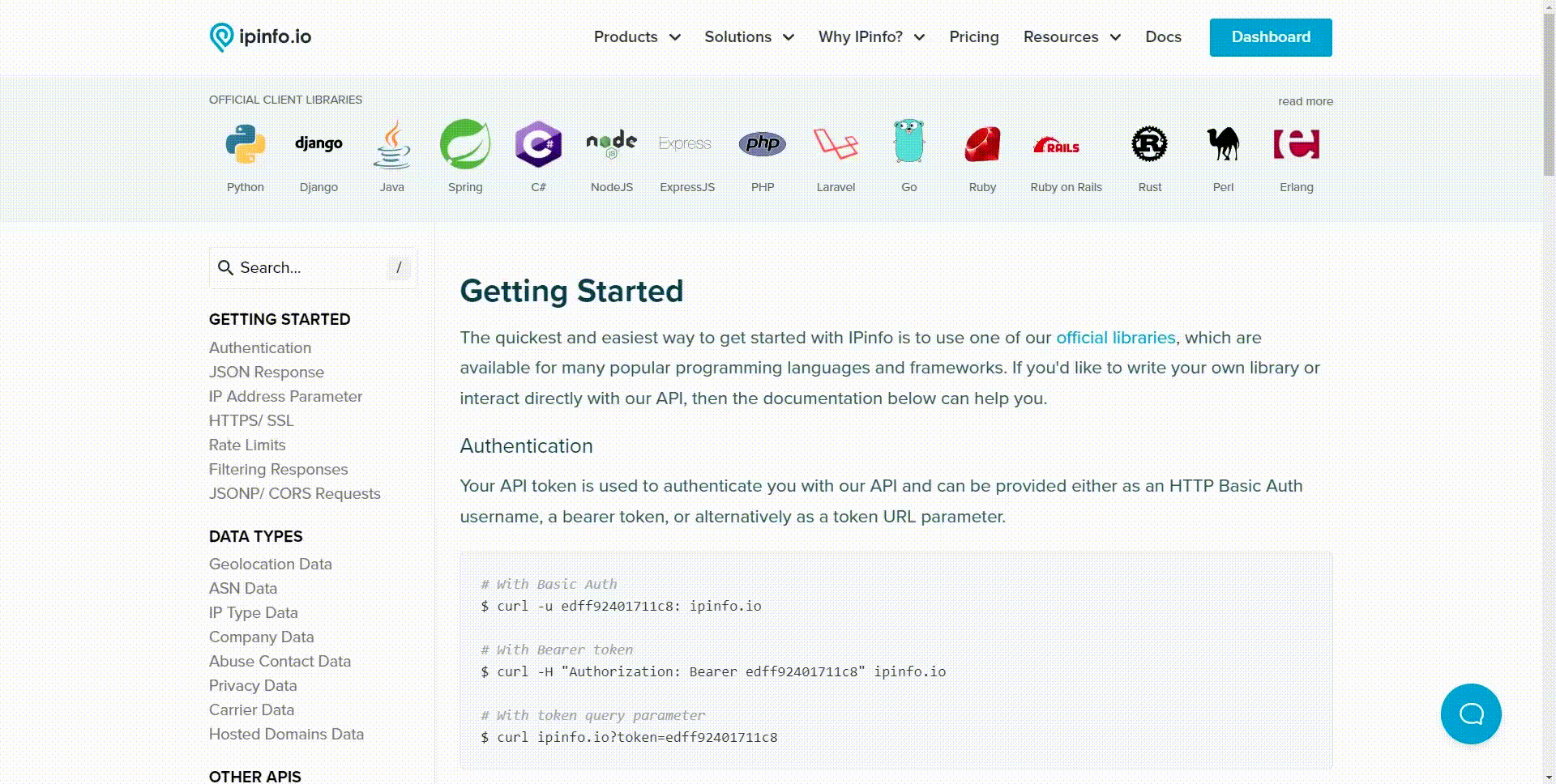
Option 2: Database download using cURL
You can also download your IPinfo database using cURL. Please make sure you add the -L flag to your cURL command, which enables cURL to follow redirects.
curl -L https://ipinfo.io/data/location.csv.gz?token=$TOKEN -o location.csv.gz
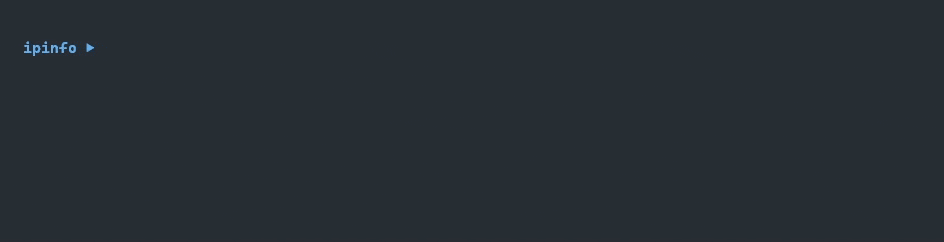
We use gzip to compress our database. After downloading the database, you can extract the content or decompress the database using gzip, gunzip, or any compression software of your choice.
Database Operations
Getting specific country location
You can filter out the IP addresses from any specific country by using the grep command from your terminal. One thing to remember is that you must start and end the country code with commas, for example: ,US,, ,IN,, ,CA, etc.
(head -1 location.csv;grep ",US," location.csv) > location_us.csv
If you use the solution above, your outputted CSV file will contain the header row as well.
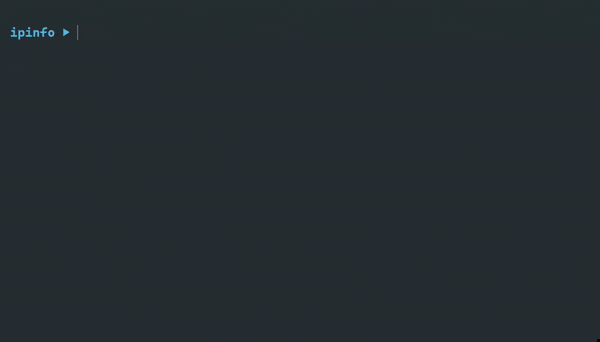
Filtering the database with multiple countries/ASNs
Like filtering the database based on a single country or ASN, creating a sub-database containing multiple specific countries or ASNs is also possible. Let’s demonstrate that using multiple country filters. Get started by creating a text file(countries.txt) that contains your target countries in the following fashion:
,CA,
,FR,
,US,
,DE,
,UK,
As we will be using grep, your country code information must include the starting and trailing commas. Then using the -f option (stands for fixed-strings) run the following command.
(head -1 location.csv;grep -f countries.txt location.csv) > filtered_location.csv
This will create a filtered_locations.csv contains IP information of only the countries included in the countries.txt filter list.
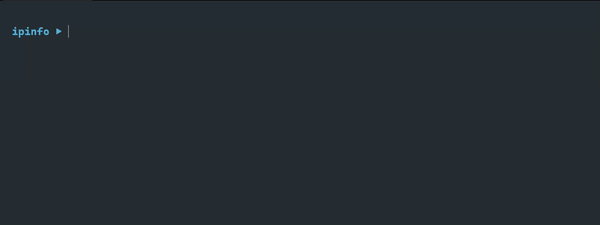
Convert IP addresses to IP ranges
Convert IP addresses to IP ranges
If you want to convert the IP address range columns (start_ip, end_ip) to their CIDR equivalent, you can use our IPinfo CLI app. The range2cidr command of the IPinfo CLI will convert the two columns to their individual CIDR equivalent. For example:
| Input (Start IP - End IP) | Output (CIDR) |
|---|---|
| 91.232.89.0 — 91.232.89.255 | 91.232.89.0/24 |

How to use the range2cidr command:
- Install the IPinfo CLI from GitHub
- Unzip the downloaded IPinfo CSV database
- Run then
range2cidrcommand of the IPinfo CLI and save the output to a file - The outputted file would have the
start_ipandend_ipcolumns converted tocidrcolumn
ipinfo range2cidr location.csv > location_range.csv
Exploring MMDB files using mmdbctl
Our open source mmdbtctl makes exploration and management of MMDB files exceptionally easy.
Feel free to explore the documentation here: https://github.com/ipinfo/mmdbctl
| Code Snippet | Description |
|---|---|
mmdbctl read -f json-pretty 8.8.8.8 location.mmdb | Lookup specific IP address (8.8.8.8) and output information as JSON from location.mmdb file |
mmdbctl read 8.8.8.0/31 location.mmdb | Checking CIDR (8.8.8.0/31) data |
mmdbctl read 8.8.8.0-8.8.8.1 location.mmdb | Getting IP range (8.8.8.0-8.8.8.1) data |
mmdbctl import --in data.csv --out data.mmdb | Converting a CSV file (data.csv) to an MMDB file (data.mmdb) |
mmdbctl export data.mmdb data.csv | Outputting CSV data (data.csv) from MMDB file (data.mmdb) |
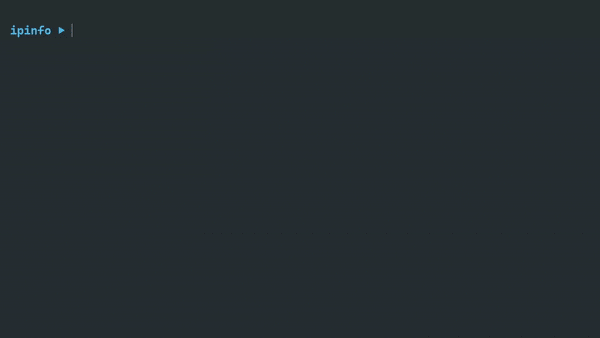
MMDB reader libraries
If you want to read the MMDB database file using a programming language, you can use an MMDB reader library. The MMDB reader libraries supported by IPinfo are:
Using the MMDB reader library, you can open the database and lookup an IP address. Using the mmdbctl tool, you can create your own custom MMDB databases as well. If you need any assistance with using these libraries, feel free to reach out to us.
Downloads Rate limit
We restrict the number of times a database can be downloaded to ten (10) times per day. This restriction applies to each unique IP address for an individual device. However, we are happy to accommodate requests to increase download limits. Learn more about rate limits on data downloads.
Checksums
Checksums are essential for ensuring data integrity and security. By comparing the calculated hash values with the provided checksums, users can verify that their downloaded files haven't been tampered with or corrupted during transit.
We offer checksums API endpoints for every data download, supporting all the file formats. Checksums API response includes three hash values: md5, sha1, and sha256. Aside from the API endpoint, you can view checksums from your data downloads page on your account dashboard.
curl https://ipinfo.io/data/free/country.csv.gz/checksums?token=$TOKEN
{
"checksums": {
"md5": "75405cbe6ae89342dc4c58eede9f4bb2",
"sha1": "8713da968c5bc0d89eba45ea349f75ac5569e21a",
"sha256": "376f8148b250948bd236c00f4a00c95d2a22696ed3313141e9666af852f9bf1c"
}
}
Cloud Data Delivery
We have the facilities to deliver our IP databases directly to your cloud storage buckets. As part of our IPinfo Enterprise plan, we support multiple cloud platforms and can deliver our IP database downloads directly to user's cloud storage bucket at regular intervals. The facilities we currently support are:
| Cloud Storage Platform |
|
| Supported File Format |
|
| Delivery Interval |
|
If you don't see the cloud platform or format you are looking for, reach out to our data experts and we will get you set up.
Ecosystem Integrations
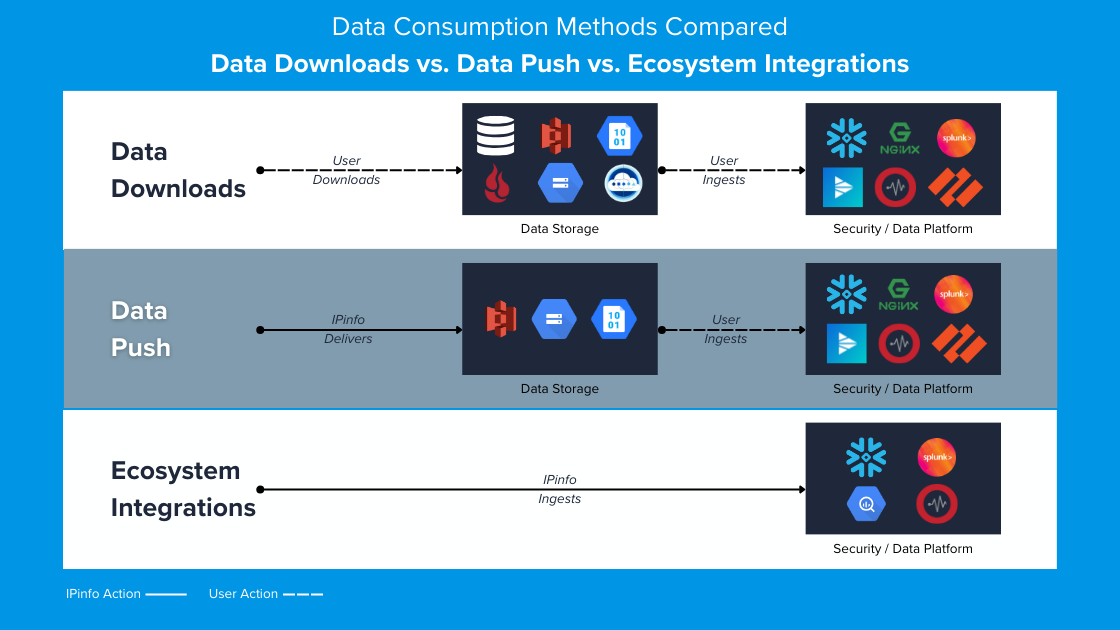
Through our ecosystem integrations program you can access IPinfo's data download capabilities in a number of leading data, IT and security software platforms. Compared to the standard data download and data push mechanisms, our ecosystem integrations offer more enhanced user benefits including; 'on-platform' purchases, out of the box optimized user functions and often an easier path for integrating IPinfo's data across the broader enterprise technology landscape.
Some of the platforms we currently support are:
- Snowflake via Snowflake Marketplace
- Google BigQuery via Google Analytics Hub
- Graylog Cloud
- Splunk
The data push mechanism, although it will deliver the data at your specified interval, it does not facilitate usage of the data across different marketplaces and does not include any out of the box optimized user functions.
If you are interested in exploring our ecosystem integrations, or have a requirement for an integration that we do not currently support, please contact alliances@ipinfo.io
Column/Field Types
Field types can differ depending on the download format:
- Parquet: fully typed, preserves booleans, numbers, and nulls.
- CSV: untyped, all values are strings; empty fields represents nulls.
- JSON: mostly untyped; numbers and booleans preserved when present, optional fields may be omitted.
- MMDB: typed for most IP database products; booleans and numbers preserved, optional fields may be absent.
Database Guides
You can read some of our blog articles that showcase how to use our database:
- Ingesting IPinfo geolocation data with PostgreSQL 13
- Introducing a Simpler Way to get IP Address Data in Snowflake
- Data downloads vs API, or both?
- Migrating from MaxMind to IPinfo
- Our downloadable IP WHOIS data sets are live!
- How to choose the best file format for your IPinfo database?
- IP data enrichment with IPinfo: 4 ways to add insights to your traffic/server logs
Want to share your experience as an IPinfo customer by writing an article? Email us at hello@ipinfo.io with an idea, we will get you set up.