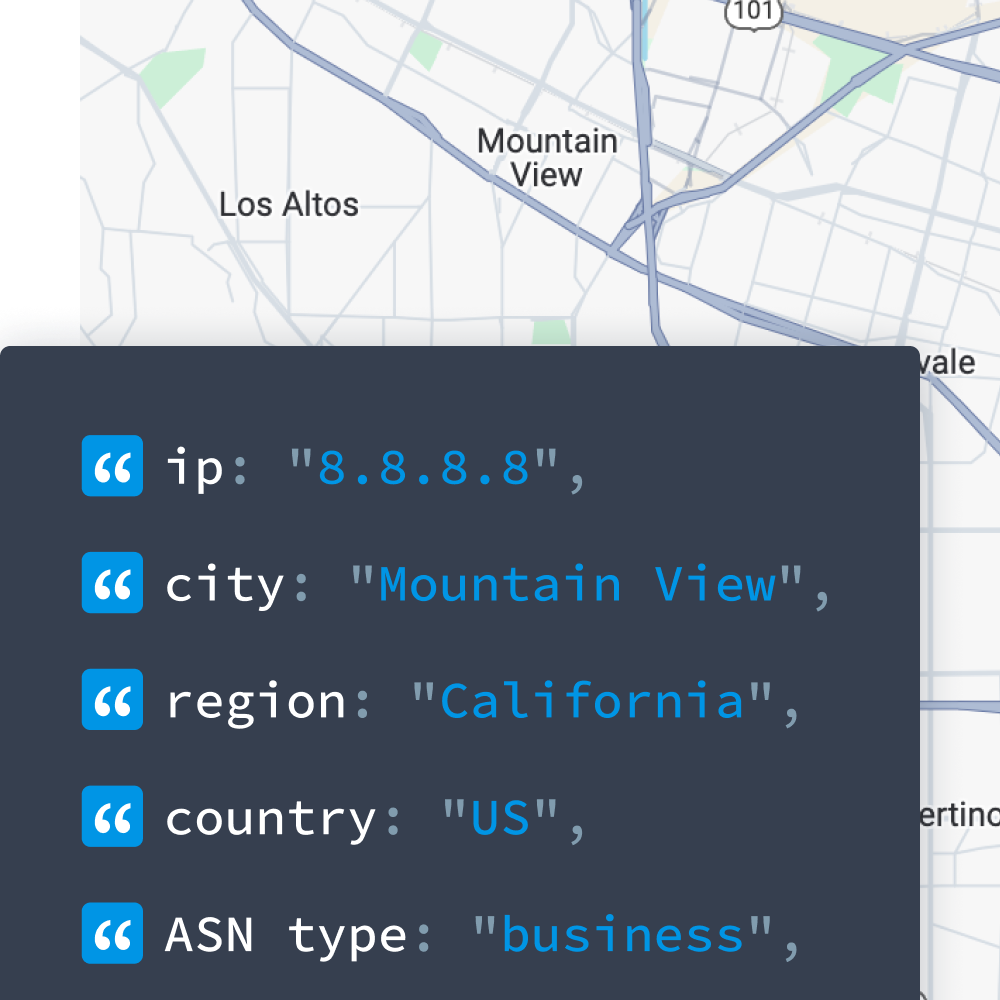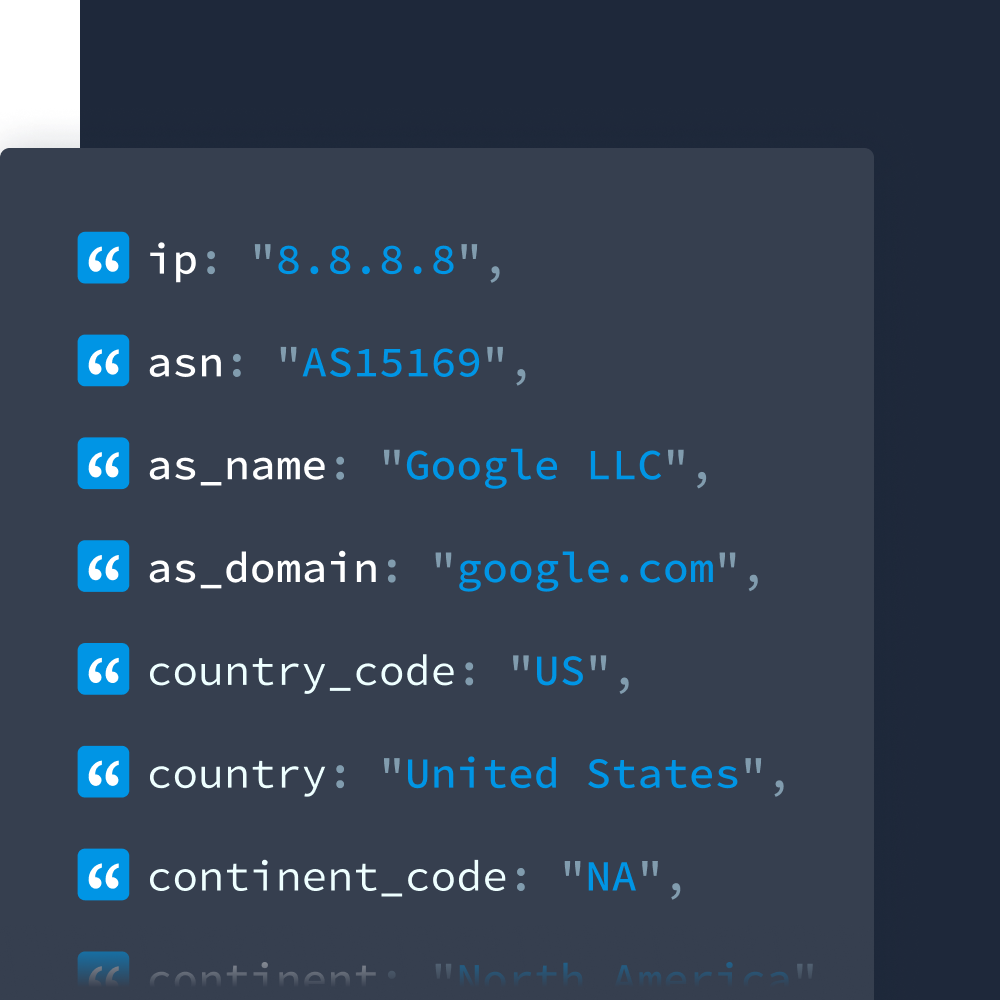Since having accurate IP address information can affect everything from customer service to pinpointed marketing to personalized consumer experiences, it’s important that the IP geolocation be correct. That’s why many organizations, particularly internet service providers, need an easy way to share updates when an IP prefix’s geolocation changes.
These updates help ensure users get access to the right content and services based on their location. And while managing these changes might sound tedious, there's actually a simple solution.
Enter: the geofeed.
What Is a Geofeed?
A geofeed is a list of IP addresses with other relevant geolocation information. They’re used to correct data errors that result from altered prefixes or other variables that affect geolocation. Geofeeds enable different companies to communicate geolocation data changes.
Why Are Geofeeds Important?
Geofeeds ensure that IP address databases can be updated and improved with very little hassle for the end user.
1. More Efficient Communication
One of the biggest reasons IP geolocation data goes stale is simple miscommunication. Geofeeds streamline what can otherwise be a manual and time-consuming process, reducing back-and-forth and helping your team save time and resources.
Explore the benefits of IP geolocation.
2. Faster Updates
Updating IP geolocation data can be a drain on time – something ISPs and businesses need to spend elsewhere. With geofeeds, our data team can proactively detect and resolve location mismatches before they ever impact your customers.
3. Efficient Data Processing
How quickly IP data gets updated often comes down to processing. Since geofeeds use a consistent, standardized format, they allow our systems to quickly ingest and act on changes, correcting inaccuracies in our database with speed and precision.
4. Better Customer Satisfaction
Incorrect IP data can disrupt user experiences and damage trust. Geofeeds allow us to fix geolocation issues before they ever reach the customer, ensuring smoother experiences and stronger satisfaction across the board.
Read more about how to optimize IP data.
How to Set Up a Geofeed
If you’re ready to contribute to more accurate IP geolocation data, and improve customer experiences in the process, setting up a geofeed is a smart move.
In this section, we’ll walk you through how to set up a geofeed and share it with IPinfo.
Geofeeds are just one of many sources IPinfo draws from, alongside our proprietary Probe Network and third party data. But because geofeeds offer a direct line of communication about IP prefix changes, they’re especially valuable, particularly for ISPs and any organization managing large blocks of IP space.
If you’re an ISP or a brand looking to improve how your users access location-based services, here are the quick steps to get started with setting up and sharing a geofeed.
1. What Should Be in Your Feed?
Technically, according to Google, the only official requirement for a geofeed is IP addresses. That being said, the more information within a feed, the better outcome you can expect.
While we here at IPinfo can process various formats, the best format for us to work with is described in depth here. To boil it down, here are the various data pieces you could include:
- IP address
- Alpha2code
- Region
- City
- Postal code (now deprecated and should not be used)
- Prefixes with no geolocation information
For those visual learners among us, here’s what a geofeed looks like using this format:
37.252.255.0/24,RU,RU-SPE,Saint Petersburg,,
64.34.120.0/22,CA,CA-ON,Toronto,,
79.133.43.0/24,AT,AT-9,Vienna,1060,
91.209.89.0/24,AT,AT-9,Vienna,1060,Get Accurate Geolocation Data
Enhance user experience and strengthen your security with rich geolocation data.
2. Where to Host a Feed?
Automated geofeeds are ideal. They save time and reduce manual updates in the long run. But if you don’t have a dedicated hosting option, there are still several easy alternatives.
One simple method is using Google Docs. Just export your geofeed as a CSV file, share the public link with us, and we’ll regularly fetch the data to sync with our systems.
If Google Docs isn’t your preferred method, you can also email us the CSV or share the information in another format. We’re flexible – our priority is making sure your geolocation data stays accurate and your customers continue to receive a seamless, location-aware experience.
3. How Often Should a Feed be Updated?
Ideally, a geofeed should be updated automatically whenever your IP range data changes. This ensures the most accurate geolocation information without requiring manual effort each time.
Automated geofeeds allow us to efficiently batch-process ISP data, minimizing delays and reducing the risk of outdated location records. With timely access to your updates, our data team can quickly adjust IP geolocation, ensuring your customers always receive the right content and services based on their location.
4. Geofeed Privacy and Legal Concerns
While geofeeds are a powerful tool for improving IP geolocation accuracy, they also raise privacy and compliance considerations. Because geofeeds relate to user location data, organizations must ensure their practices align with data protection regulations like GDPR and CCPA. Although geofeeds don’t include personally identifiable information (PII), it’s crucial to avoid adding any sensitive data that could compromise user privacy.
To stay compliant, organizations should secure access to geofeed files, use encryption where appropriate, and restrict data sharing to only what's necessary for operational accuracy.
Last digit anonymization is another way organizations obfuscate individual IP addresses.
5. Where to Share Geofeed URL
If you want to submit a geofeed URL to ensure accurate IP geolocation updates, there is a standard way to publish geofeeds in the WHOIS.
You can also visit IPinfo’s corrections page to share with us; you can submit individual IP corrections, or share your geofeed URL to make bulk corrections. For bulk submissions, we can process various formats, but we recommend the format described in step 1.
How Geofeeds Help Your Customers
To boil all of this down, geofeeds impact real life. Not convinced? Let’s look at a true to life situation.
Example of a Geofeed for Streaming Services
Imagine a hardcore sports fan who wants to follow their team’s season play by play. If they’re like many viewers these days, a streaming service or app like Hulu is the way to go.
However, their IP address wasn’t correct in the database Hulu uses. As a result, the subscription almost never lets this user view the games they care about most.
Let’s stop here, though, because this isn’t some random illustration pulled out of a hat. This exact scenario happened to one of our customers! Their IP address was listed as Strongsville, Ohio... fifteen minutes from where they actually lived.
Because of this, the NHL.TV app blacked out these customers from being able to view the Penguins’ professional ice hockey games. The user couldn’t watch their favorite team, probably the very reason they purchased the subscription in the first place.
A geofeed could’ve prevented this problem before it ever happened. Then the customer could watch their Penguins right away, no questions asked.
Other Real-World Examples
But geofeeds can also help prevent other issues for customers. Since IP data has so many real life applications, the scenarios are endless.
For instance, inaccurate IP address information can affect users' experiences on websites. Everything from language to the kind of forms they see can be improved by geolocation data.
For companies using this data to personalize marketing content or purchasing recommendations, it can make the difference between more conversions and loss of potential customers.
Geofeeds help clean up IP address discrepancies so that customers receive the most seamless experience possible.
Get Accurate Geolocation Data
Geofeeds offer a simple yet powerful way to keep IP geolocation data accurate and up to date, ensuring users get the right content, at the right time, in the right place. From improving customer experience to supporting compliance and reducing data processing overhead, geofeeds are a win for both ISPs and end users.
At IPinfo, we combine geofeed data with proprietary and third-party sources to deliver industry-leading accuracy. Whether you’re an ISP, a streaming service, or any brand that relies on precise location data, our products make it easy to stay ahead of location-based challenges.
Still have more questions or concerns about setting up a geofeed? Our team of experts are ready to help.
Experience our free IP data
Enhance user experience and strengthen your security with rich geolocation data at no cost.
About the author

Abdullah leads the IPinfo internet data community and he also works on expanding IPinfo’s probe network of servers across the globe.